When promoting your Magento website, it’s likely that you’ll have developed a sustainable SEO strategy (if not, then you definitely need to!). Whilst creating content, optimising pages and building natural links to your Magento website will greatly improve your SEO, there’s also a lot of benefits to be found in using canonical URLs. Not sure what we’re on about? Luckily for you, we’ve provided a quick guide to canonical URLs in Magento and their benefits.
What is the canonical tag?
One of the most common questions we get is ‘what is the canonical tag and why is it important?’ Basically a canonical tag tells Google (or another search engine) which is the source URL i.e. the original content page. This means that if there are duplicated pages, Google will be able to identify the original source.
Why is this beneficial?
If you’ve been reading up on search engine optimisation, you’ll know that Google isn’t too fond of duplicate content and in fact, will penalise websites that produce it. Whilst you may not have intentionally created duplicate content on your Magento website (unless you’ve been pinching product descriptions from elsewhere), you may find that there are duplicates in the form of product pages spread across multiple categories or links coming in from social media.
By using the canonical tag you will be able to combat duplicate content issues, point out the original source to Google and ensure it is assigned the search engine ranking value it deserves. The canonical tag will tell Google which version of your page is the master copy and should therefore receive the link juice from links pointing towards other URLs featuring the same content.
This will not only help to boost your search rankings (and in turn your online visibility) but also prevent you from getting penalised by Google algorithms.
Using canonical URLs in Magento
The great thing about Magento is that it already understands the importance of canonical URLs and makes it very easy for you to utilise them for your store. All you need to do is go to System > Configuration > Catalogue > Search Engine Optimisation > Use Canonical Link Meta Tag for Categories.
You can do the same for your product pages by going to System > Configuration > Catalog > Search Engine Optimisation > Use Canonical Link Meta Tag for Products.
If however you have products with multiple categories or you need greater control over your canonical URL tags for separate product, category and CMS pages, then you may want to think about using a Magento extension.
Canonical URL’s for Magento
One of the best canonical URL extensions for Magento is Canonical URL’s for Magento by Yoast. This extension will allow you to add the canonical URL tag to the <head> section of your Magento website. The extension is available to download for free from the Yoast website.
If for one reason or other you don’t want to use the Yoast extension, there is a wide range of similar canonical URL extensions for the platform, available to install through the Magento Connect Store.
Conclusion
If you want to prevent the same content on your Magento website from being indexed under two different URLs then you will need to make sure you are using the canonical URL tag. Not only will it help to increase your store’s visibility in searches but it should also prevent you from getting penalised by Google.
If you think you might have duplicate content issues or need extra help managing your canonical URLs in Magento, feel free to get in touch with the Magento eCommerce Agency on 0121 371 0435.

A selection of our older posts, written by various members of the team between 2015 to 2021.

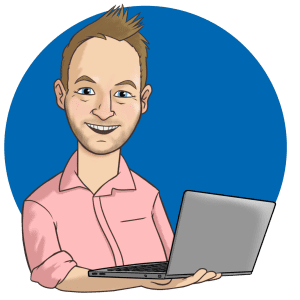



![15 Proven eCommerce SEO Strategies That Will Work in 2025 [UPDATED] eCommerce SEO strategies that work](https://ecommercedesign.agency/wp-content/smush-webp/2024/11/eCommerce-SEO-strategies-that-work-150x150.jpg.webp)


0 Comments