If you’re new to Magento, chances are you’ve run into a few terms that feel like a foreign language. Don’t worry—you’re not alone!
The Magento ecosystem has its fair share of technical jargon, and trying to make sense of it all can be frustrating. That’s why we’ve created this Magento Glossary: a simple, straightforward guide to help you understand the most common Magento terms without needing to “Google” every other word.
Whether you’re a Magento beginner or brushing up your knowledge, this guide has everything you need to make sense of Magento.

Editor’s Note [21st November 2024]: Nine years after this Magento glossary was originally written in 2015, we’ve given it a complete update to reflect the latest developments in the Magento ecosystem. Since this glossary was first written, Magento has gone through significant changes, including changes in ownership—from its origins under Varien, to its time with eBay, and now as part of Adobe. These shifts have brought major updates to the platform, introducing new tools and concepts while retiring older ones. While some original terms remain relevant, there are now many new terms, such as Hyvä Themes, Mage-OS, and Adobe Commerce, reflecting how the platform and community have changed. This update is designed to help both beginners and experienced users navigate the changing Magento ecosystem with ease.
What is Magento, Anyway?
Before we dive into the terms, let’s quickly define Magento itself. Magento is an open-source eCommerce platform designed for creating online stores. Launched in 2007 (originally by Varien) and previously owned by eBay, it became wildly popular because of its flexibility.
Businesses of all sizes use Magento, from small shops to global enterprises, thanks to its scalability and vast customisation options.
Alright, enough introductions—let’s jump into the glossary.
Magento Glossary of Terms
Below, we’ve compiled a comprehensive Magento glossary, including key terms and definitions, broken into categories for easier navigation.
Whether you’re a complete beginner or looking to polish up your knowledge, this Magento ecosystem list has you covered.
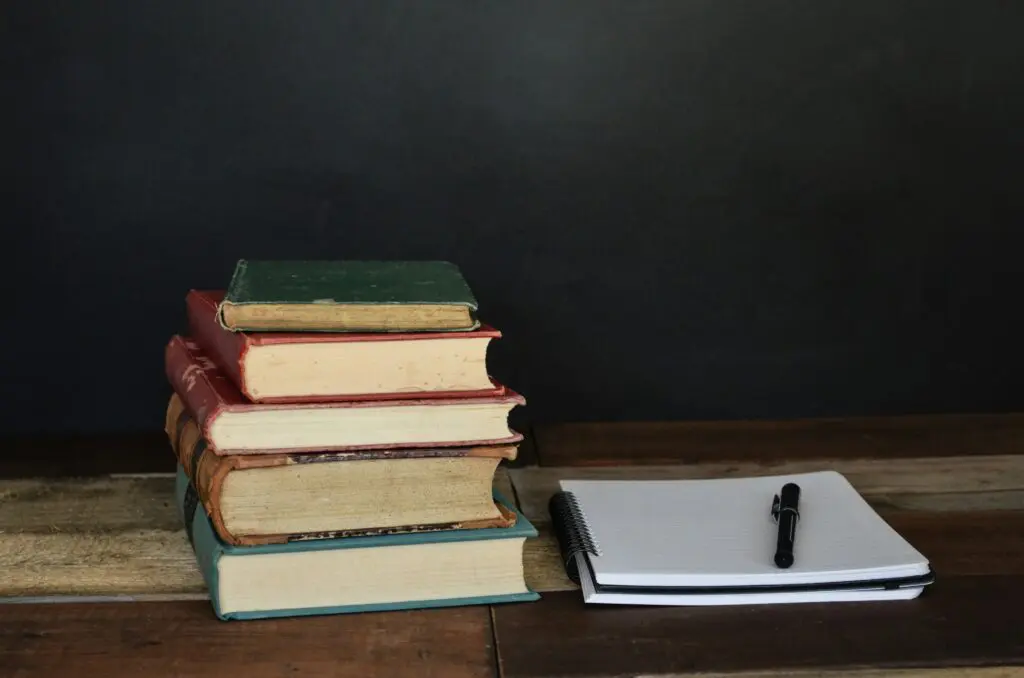
Get to grips with our Magento glossary of terms. Source Debby Hudson on Unsplash.
Magento Open Source
This is the free open-source version of Magento. It’s fully customisable, open for developers to tweak, and ideal for businesses that want full control over their store. The catch? You’ll need to handle hosting, security, and updates yourself (or hire someone who knows their way around Magento).
Adobe Commerce Magento (Previously Enterprise Edition)
This is Magento’s premium, paid version. Designed for larger businesses, it comes with additional features like advanced analytics, customer loyalty tools, and 24/7 support. It’s best for companies that need extra muscle and don’t mind the licensing fees in exchange for convenience.
Adobe Commerce (Magento) Cloud
Adobe Commerce Cloud is the hosted, cloud-based version of Magento Commerce. It comes fully integrated with other Adobe tools like Adobe Experience Manager and Adobe Analytics, making it a powerful solution for large businesses looking for a seamless marketing and commerce stack.
Magento 2
This is the updated version of Magento, released in 2015. It introduced major improvements, like faster performance, a more user-friendly admin panel, and better mobile responsiveness. If you’re starting fresh, Magento 2 is the way to go.
Magento Themes (Sometimes Referred to as Templates)
A Magento theme is basically the “outfit” your website wears. It controls the layout, colours, and overall look of your store. Whether you want sleek and minimal or bold and vibrant, you can find a Magento theme that suits your brand. Themes are available for purchase or free download from marketplaces and third-party developers.
Magento Extensions (a.k.a. Plugins, Add-Ons or Modules)
Think of extensions as “apps” for your Magento store. They’re small pieces of software that add extra features—like custom shipping options, advanced SEO tools, or integrations with payment gateways. You can browse and download these from the Magento Marketplace or from independent developers.
Adobe Commerce (Magento) Marketplace
This is the official store for Magento extensions and themes. It’s a bit like an app store, but specifically for Magento users. You’ll find thousands of add-ons here, ranging from free to premium. Always double-check compatibility with your Magento version before installing anything.
Magento Admin Panel
The admin panel is the control centre for your store. It’s where you manage products, orders, customers, settings, and just about everything else. If you’re the person running the show, you’ll be spending a lot of time here.
Magento API (Application Programming Interface)
An API is a tool that allows Magento to “talk” to other software. For example, you might use an API to connect your store to your inventory management system or shipping provider. In short, APIs make integrations possible.
Magento SEO
Magento is known for being SEO-friendly right out of the box. It comes with tools to help you optimise your site for search engines, like customisable URLs, meta descriptions, and sitemaps. That said, you’ll still need to put in the work to make your store rank.
Magento Hosting
Magento is a resource-heavy platform, which means not all hosting providers can handle it. Magento hosting refers to server setups specifically optimised for the platform, ensuring your store runs smoothly and loads quickly. Popular options include dedicated hosting and cloud-based hosting.
Magento Order Management
This system helps merchants manage their inventory, orders, and shipments across multiple sales channels. It’s especially handy for businesses that sell both online and in physical stores, as it keeps everything synced.
Magento Community
This refers to the global network of developers, merchants, and enthusiasts who work with Magento. It’s a great resource if you’re looking for advice, tutorials, or help troubleshooting issues. There are forums, meetups, and even events like Magento Imagine where the community comes together.
Magento PWA Studio
PWA Studio is a set of tools provided by Magento to help developers create Progressive Web Apps (PWAs) for their stores. PWAs combine the best of websites and mobile apps, offering faster load times and a better experience for mobile users.
Magento Payment Gateways
These are integrations that allow your store to process payments from customers. Popular options include PayPal, Stripe, and Authorize.net. Magento supports a variety of gateways, so you can choose the one that best suits your needs.
Magento Multi-Store
Magento allows you to run multiple stores from a single installation. This is useful if you want to manage different brands, regions, or languages under one system while keeping everything centralised.
Magento Admin Roles
Admin roles are permissions you can assign to different users in your Magento admin panel. For example, you might want your developer to have full access, while your customer service team only has access to orders and customer info.
Magento Security Patches
Magento regularly releases security patches to fix vulnerabilities and keep stores secure. It’s crucial to apply these updates as soon as they’re available to protect your site from hackers.
Magento Order Statuses
Order statuses track the progress of a customer’s order, from “Pending” to “Complete.” You can customise these statuses to better suit your store’s workflow.
Magento Cron Jobs
A cron job is a scheduled task that runs automatically on your server. In Magento, cron jobs are used for things like sending email notifications, updating inventory, or generating reports.

A selection of our older posts, written by various members of the team between 2015 to 2021.

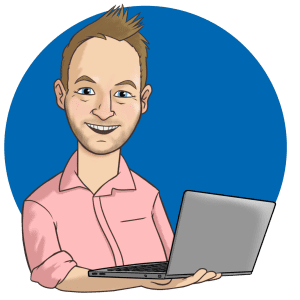



0 Comments