Although Magento is one of the best eCommerce platforms on the planet, thanks to it’s excellent out of the box features and functionality; on the downside it is fairly resource heavy. This means that unless you optimise your Magento store, it could end up very slowly, which may put off customers from buying your products. Here are some step-by-step instructions for How to Speed up Magento & Optimise Performance:
One of ways you can speed up Magento is by ensuring you are running the latest version of the software. Every new release has improvements and patches that can improve the performance of your Magento website.
We also recommend that you enable the Flat Catalog module (go to Configuration > Catalog) for both your products and categories in the Magento admin Panel. This will improve the performance of your Magento website, especially if you have a large catalogue of products.
Enabling caching by going to System > Cache management can also speed up your Magento website by reducing the number of database operations required for each page request.
Another common reason for slow Magento websites is that merchants have installed too many extensions. Remember every extension you install will slow down the performance of your site, so only use the ones that really add value to it.
Finally, we recommend checking that your hosting is up to scratch. If you are not using a dedicated Magento host, this could be the reason why your site is slow. Upgrade your hosting to speed up Magento. If you’re on a shared server or VDS/VPS (Virtual Dedicated Server) you may want to consider a full dedicated server.
Image Credit: elias_daniel

A selection of our older posts, written by various members of the team between 2015 to 2021.

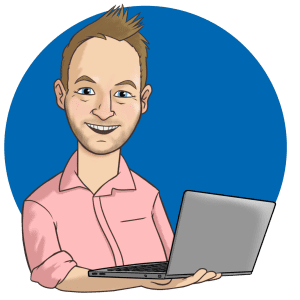


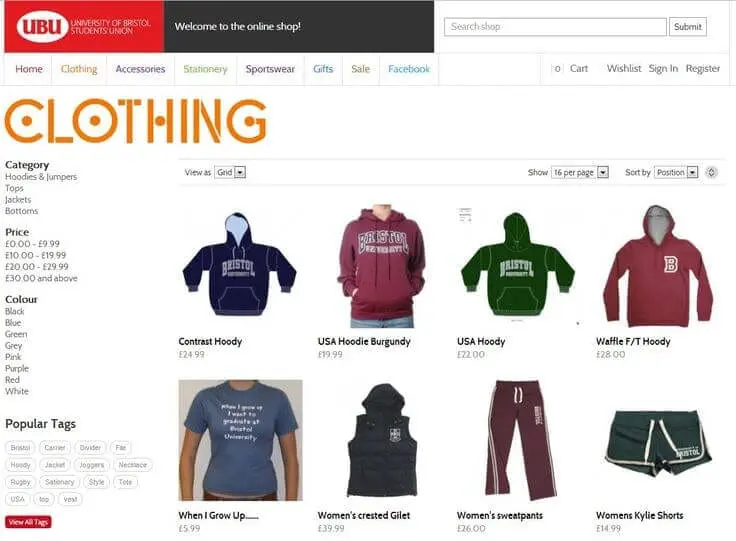



0 Comments