Magento is already a very SEO-friendly platform, but if you want to optimise it even further, follow our How to SEO Magento tips below.
Make sure search engines can find your site – Go to System > Configuration > Design > HTML Heads and change the ‘default robots’ setting to ‘INDEX, FOLLOW’ so search engine robots can index your website and feature in on search engine results pages.
Create a robots.txt file – Make your Magento store easier for search engine spiders to crawl and index by creating a robots.txt file. This file will contain commands that direct search engines to the URLs you want to appear in search results. It will also indicate the URLs that you do not want them to index and usually contains the URL location of your sitemap.
Go to Catalog > Google Sitemap and add a new sitemap. To “refresh” your sitemap at regular intervals, go to System > Configuration > Catalog > Google Sitemap > Generation Settings.
As we discussed above, you can now add your sitemap to your robots.txt file using the following directive:
Sitemap: http://www.mysite.co.uk/sitemap.xml
To ensure the two main search engines know about your site, register your site below:
Google Webmaster Tools: https://www.google.com/webmasters/tools
Bing Webmaster Tools: http://www.bing.com/webmaster
Both Webmaster Tools accounts will guide you through the verification process and adding your sitemap. Once complete you’ll then have a vast array of data available to you, such as inbound links, keywords, crawl issues, up-time, etc
This is probably one of the most important steps, your category and product descriptions must be completely unique. They should also contain your keywords (where natural and relevant) so that search engines can feature them in relevant searches.
Prevent Magento from generating duplicate content when you want to include the same product in multiple categories by setting the ‘Canonical Link Meta Tag’ fields to ‘Yes.’ There are a number of SEO extensions for Magento that will do this for you. Also avoid copying descriptions from supplier or manufacturer sites at all costs and always invest in writing completely unique content.
Make your images SEO friendly by creating unique file names, titles and alt tags for them. These should feature your keywords, though you should not stuff them in unnecessarily. Images will show in Google Image Search, so make sure Google can see your image folder and index images.
Image Credit: SEOPlanter

A selection of our older posts, written by various members of the team between 2015 to 2021.

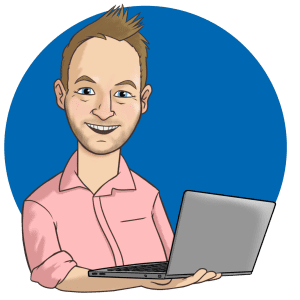





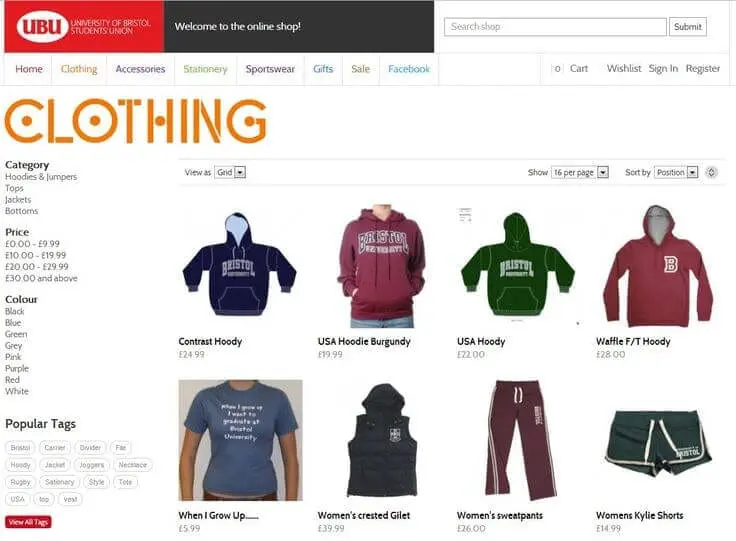
0 Comments