If you are new to Magento, you may be wondering how exactly you are supposed to use it. Some say it has a ‘steep learning curve’ but by following the hints, tips and guides we have shared below, you should find it fairly straightforward.
If you cannot find the information you are looking for on how to use Magento here, feel free to get in touch, as we’ll be more than happy to answer your questions and add extra sections to this guide.
How to use Magento
In order to access your Magento store’s admin panel, you will need to use your login details. Your admin panel is where you will be able to process and manage orders and create content for your site pages.
Logging into the admin panel of your Magento website is very easy. You simply need to type the location you have installed Magento in your web address bar add /admin onto the end of the URL (providing this hasn’t been modified for security purposes). You will then be required to type in your username and password that you chose during the installation process.
From here, providing your details are correct, you will be able to access the backend of your Magento website.
In your admin panel you will be able to manage all of your orders and track their process. We have explained how to process orders in Magento in greater detail further down this page. If you have a brick and mortar store, you will be able to use a Magento extension to integrate your online store with your POS system to make it easier to manage your inventory. For this, you are likely to require the help of an experienced Magento developer.
As well as being able to use Magento to sell products, you can also use the platform’s content management to create pages. In order to manage your ecommerce store’s pages, you will first need to navigate to the CMS section in your Magento admin panel. You can then click on ‘Manage Pages’ to modify any existing pages. There are many different parts of the page you can edit, including its title and URL, main body and static blocks (e.g. the footer block that contains links). You can also create polls for your pages, which enable you to ask your customers for their feedback.
We hope you have enjoyed our guide on how to use Magento; you may also want to check out the Magento official User Guides and eCommerce Tips.
For more information on how to use Magento, please get in touch with our team or check our other guides.
Image credit: Gustavo da Cunha Pimenta

A selection of our older posts, written by various members of the team between 2015 to 2021.

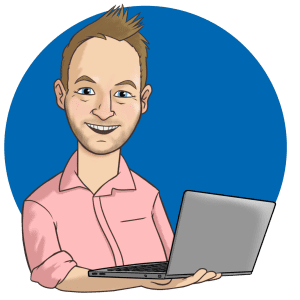


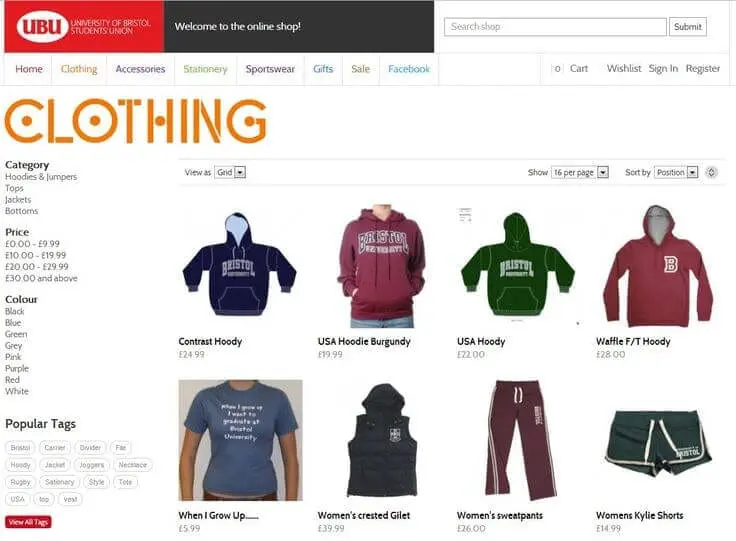



0 Comments