In this video from our sister company, we will show you one of the simplest methods for how to set up multiple currencies in Magento 2.
Multiple currencies
Setting up multiple currencies in Magento 2 is actually very easy. If you follow these few short steps you will able to let your visitors to your store select which currency they want to view your product prices in.
9 simple steps showing how to set up multiple currencies in Magento 2
- Go to Stores -> Configuration
- In the General tab, click Currency Setup
- Under the currency options, select a base currency and then select which currencies you would like to support.
- Tip: Hold down CTRL to select more than one item in the box
- Click Save and you will be prompted to clear the cache
- Next, go to Stores -> Currency Rates
- Select a service and click Import to automatically fill in the latest currency rates, or alternatively you can enter them manually.
- Now view the frontend of your Magento 2 website and you should have a currency dropdown appear in the header. If not, then it is likely the theme you are using has removed this, you can add this back in by finding the file X and entering the following snippet of code:
- Change the currency and view a product to make sure the currency conversion is working correctly.
We hope you found our Magento 2 tutorial useful
Hopefully this video has helped you and you will now be able to set set up multiple currencie in seconds. If you need a more complex solution or technical support, please feel free to contact us and we’ll be glad to help.
Image credit: pixabay.com

A selection of our older posts, written by various members of the team between 2015 to 2021.

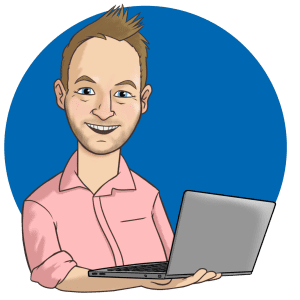
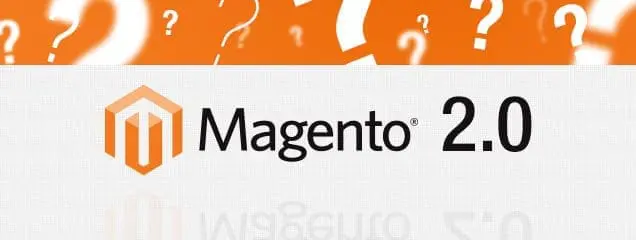





0 Comments