One of the great things about Magento is that it’s highly customisable. With the right skills you can get your site looking exactly how you want it to. The trouble is that designing and developing for Magento can be a little tricky. Unless you’ve hired a Magento web design and development team to help you with your customisations, you’re probably best off installing a pre-made theme, rather attempting to design one yourself.
So what is a Magento theme?
Basically it is just like a web design template, however in Magento they’re known as themes. Magento themes are comprised of templating files (layout, template, and locale) and skin files (CSS, images, theme-specific JavaScript.) Together they create a visual experience for your Magento eCommerce store. Once installed, these files with reside in the app/design directory and skin directory of your Magento file system. The app / design directory controls how page templates are rendered and the skin directory controls the visual aspects of the Magento theme.
Why are Magento themes so important?
After loading your Magento website, visitors will first notice the appearance of the site. The quality of its appearance is likely to influence their next action, whether that is finding the product they need or clicking off your site and taking their business elsewhere. You need to make sure that you make a great first impression on users with an attractive web design.
As mentioned above, the easiest way to spruce up your Magento eCommerce store and make it appealing to customers is to use a Magento theme. The theme will help to structure your site and create visual appeal both of which will contribute to the overall user experience. Remember the better the user experience; the more likely customers are to convert. When it comes to shopping online first impressions count, so make sure your Magento theme is saying all the right things about your business.
Where to find Magento themes
Although Magento developers create themes and share them on their websites, one of the best places to start your search is the Magento Connect store. Simply click on the Themes’ category at the top of the page and you will be presented with a whole host of choices for your Magento eCommerce site.
You can use the filtering options to put the themes in order of popularity, featured, most recently upload and price. Speaking of price, you will also find that some themes are free to download, whereas others need to be paid for. If you are on a tight budget, there are plenty of fantastic free Magento themes for you to choose from, so don’t feel like you have to spend a lot of money on one.
Responsive Magento themes
Here at the Magento eCommerce Agency, we recommend that all Magento merchants use a responsive Magento theme. This basically means the theme has been intuitively designed so that it can recognise the device it is being viewed on and optimise itself for a best fit. Responsive web designs ensure that users have a flawless viewing experience no matter what device they are using, which can greatly boost their user experience and encourage them to convert.
Responsive web design is also great for Magento SEO. Google recently announced that it would be increasing the mobile search rankings of responsively designed websites, so it’s well worth using a responsive Magento theme.
Installing a Magento theme
One of the main benefits of choosing a Magento theme from the Magento Connect store is that you’ll find the installation process much easier. Follow the instructions below and you’ll have your theme installed in a matter of minutes.
- Visit the page of your chosen theme on Magento Connect
- Click on ‘Get Extension Key’ and agree to extension license agreement
- Copy the Extension Key
- You then need to login to your Magento store’s admin panel and go to System>Magento Connect>Magento Connect Manager
- You will then need to login to you again
- Paste the Extension Key into the box
- You should then see the ‘Theme Successfully Installed’ message
- Next go to System>Configuration>Design/Themes and specify the new theme name in the default theme before pressing ‘Save Config’
Conclusion
If you are looking for an easy way to customise the appearance of your Magento eCommerce website then installing a theme from the Magento Connect store will be the perfect solution. For more information about customising Magento, see our Design Guide. We are also happy to answer any questions you have, just give us a call!

A selection of our older posts, written by various members of the team between 2015 to 2021.

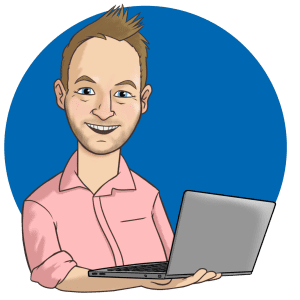
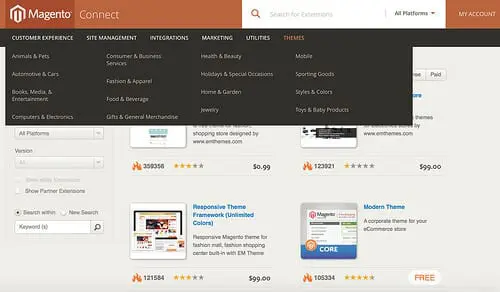
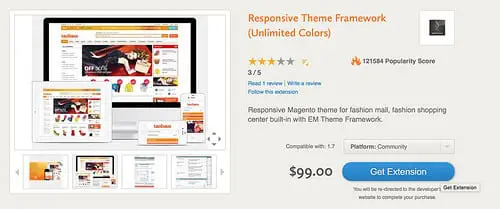




0 Comments