If there’s one thing that all online shoppers have in common it’s a lack of patience. The idea is that online shopping is quick and easy, so if your Magento website is taking ages to load, it’s not going to please your customers. Believe it or not, even a one second delay in your Magento store’s response time can cause customers to click off your site and take their business to your competition instead.
With this in mind, you need to think about ways you can speed up your Magento website. Choosing a reliable Magento host, dedictaed (or VPS/VDS hosting as a minimum) and minimising large image files can all help to speed up your site but one of the best things you can do is implement browser caching. Here we’ll explain what browser caching is and provide some useful advice for Magento users.
Speed up your Magento website’s page loading times using browser caching.
What is browser caching?
A browser cache is basically a repository for stored data that is used to speed up the process of retrieving it. Internet browsers use caching to store HTML web pages (like your Magento store) by storing a copy of visited pages and then using the copy to render when a user re-visits that particular page.
If the date on the page is the same date, as the copy stored on the computer, your browser will use the one on your hard drive, rather than re-downloading it from the web.
Benefits of browser caching for Magento
According to Forrester Research, customers expect web pages to load in two seconds or less. If they take over three seconds, 50% will abandon your website. Aberdeen Research found that a one second delay in website response times can actually lead to a 7% decrease in conversions. What’s more, Gomez and Equation Research found that during peak traffic periods, more than 75% of consumers will go to a competitor’s website if your site is slow.
All of these statistics highlight just how important it is to have a fast-responding Magento website and this is something that browser caching can help with.
Browser caches speed up the process so that the website data does not have to be recomputed or fetched from its original source, therefore saving time. Today they can facilitate all sorts of requests, allowing for quick and effective system performance.
How to implement browser caching
When you are developing your Magento website, it is likely that your native cache will have been turned off. This is so that you will be able to see any design changes you’ve made instantly. Once your design work is finished, it is important to remember to turn your Magento cache back on. You can do this by going to your admin panel and clicking on System > Cache Management.
Implementing browser caching for Magento should improve your performance by between five and ten times. The Magento browser cache will cache everything from your configuration files and layouts to HTML blocks, translations and data collections for your website, store and store view.
Magento caching extensions
Today there are a variety of caching extensions available from the Magento Connect store that can boost your store’s performance even more. One of our favourite extensions is Full Page Cache. This will significantly speed up page loading time by reducing the load on the server. By utilising this caching extension and speeding up your website, you will be able to benefit from increased sales conversions, as well as improved website rankings.
Conclusion
If you are looking for a way to speed up your Magento website and boost its performance, browser caching is the answer. Find out more about Magento or how to implement effective browser caching for Magento by getting in touch with the Magento eCommerce Agency.
Image credit: JuditK

A selection of our older posts, written by various members of the team between 2015 to 2021.

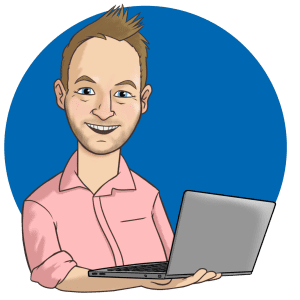
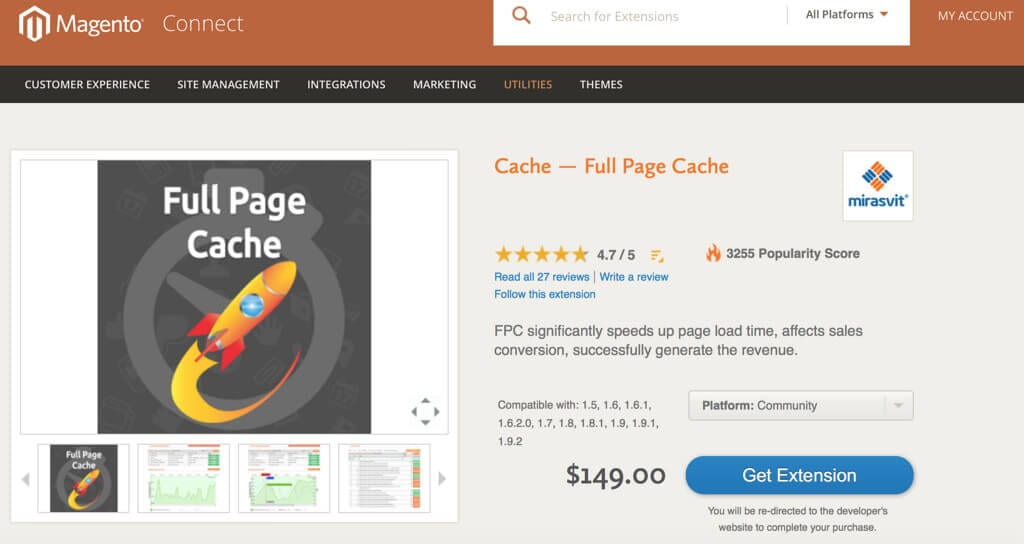
0 Comments